WCAG vs PDF/UA vs EN 301 549: What Each Accessibility Standard Means for Your Business Communication
October 20, 2025
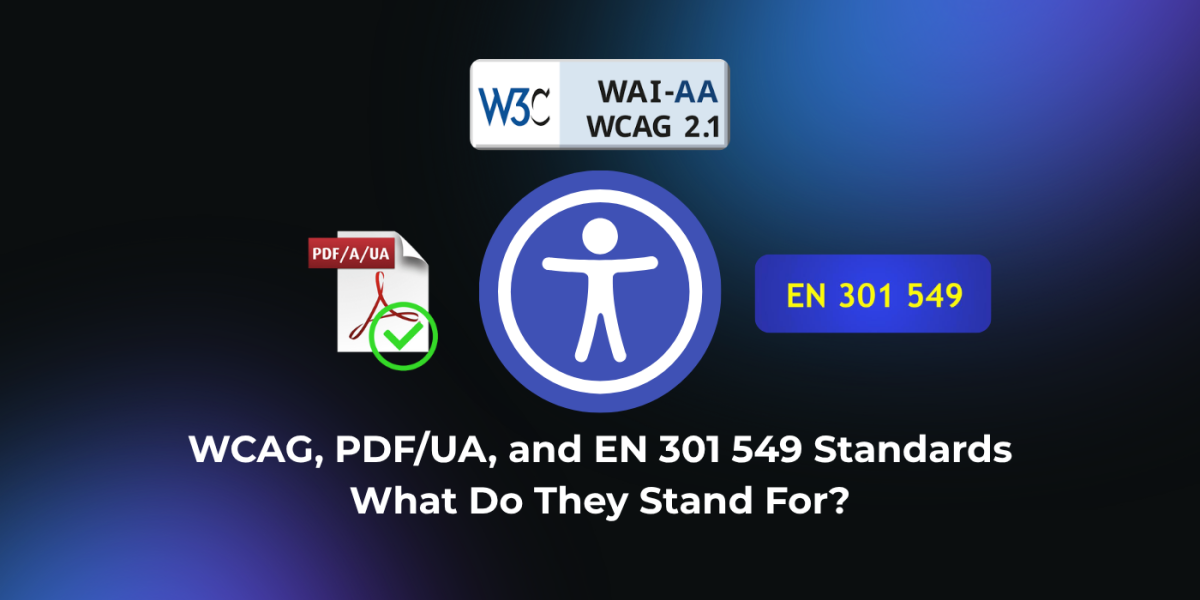
Three acronyms dominate accessibility compliance conversations in 2025: meet WCAG, PDF/UA, and EN 301 549 standards. Yet most compliance managers struggle to explain which standard applies to their business communications and what is the strategy for its implementation to be compliant. With the European Accessibility Act enforcement deadline behind us and audits ramping up, confusion isn’t just inconvenient but it’s highly expensive.
Learn more about penalties which apply with EAA noncompliance.
This article breaks down what each standard actually does, where they overlap, and how to apply them to your business communications and operations without drowning in technical jargon.
What is WCAG and Why It Became the Digital Accessibility Baseline?
WCAG (Web Content Accessibility Guidelines) is the The World Wide Web Consortium (W3C) framework for making digital content perceivable, operable, understandable, and robust. There are several versions of it, but to stay compliant with EAA the business should apply Version 2.1 Level AA as minimum. This Version is the de facto global benchmark for web accessibility and the foundation for most national laws, including the EAA.
WCAG applies primarily to websites, web applications and digital outcomes (documents, presentations, spreadsheets), but its principles influence everything digital. The standard defines success criteria across four principles: perceivable information, operable interfaces, understandable content, and robust technology compatibility.
What WCAG 2.1 Accessibility Standard Stands for?
WCAG focuses on user experience. Ensuring that people using screen readers, keyboard navigation, or magnification tools can access content without barriers.
For business communication, WCAG compliance means:
- Proper heading structures for navigation
- Sufficient color contrast (4.5:1 for normal text)
- Alt text for images
- Keyboard-accessible forms
- Consistent, predictable layouts
Where WCAG Falls Short: While WCAG defines what accessibility looks like, it doesn’t dictate how to implement it for specific formats like PDFs. That’s where PDF/UA enters the picture and makes things right not only theoretically but practically.
PDF/UA: The Technical Rulebook for Accessible PDF Documents
PDF/UA (PDF Universal Accessibility, ISO 14289) is the only ISO standard dedicated exclusively to PDF accessibility. Think of it as WCAG’s technical translator for PDF files.
Where WCAG says “provide text alternatives,” PDF/UA specifies how: through tagged PDF structures, alt text embedded in specific dictionary entries, and defined reading order using structure trees.
Why Does the PDF/UA Accessibility Standard Matter for Business Communication?
Most banks, insurers, and utilities send thousands of PDFs monthly: contracts, statements, invoices, policy documents. If these aren’t PDF/UA compliant, they’re inaccessible to screen reader users, violating EAA requirements.
PDF/UA compliance requires:
- Semantic tagging (headings, lists, tables)
- Logical reading order for assistive technology
- Embedded fonts and Unicode mapping
- Tab order definition
- Alternative descriptions for non-text elements
Real-World Impact: A leading Finnish bank we audited had over 100 PDF templates in its CCM system, including bank statements, insurance contracts, and balance sheets. The system was generating thousands of documents daily, none of which were tagged. Manually remediating each file would have cost around €15–30. By implementing automated template fixes and full accessibility compliance, the bank not only eliminated manual remediation costs but also safeguarded itself against future audits.
Critical Distinction: WCAG checks if content is accessible. PDF/UA defines how to make PDFs structurally accessible at the file level.
EN 301 549: The Legal Compliance Umbrella for EU Markets
EN 301 549 is the European harmonised standard referenced in the EAA. It’s not a separate framework, but a comprehensive specification that incorporates WCAG 2.1 Level AA for web content and adds requirements for hardware, software, documentation, digital outcomes, and support services.
Think of EN 301 549 as the enforcement mechanism: it’s the standard EU member states cite in national laws and the benchmark for conformity assessments.
What EN 301 549 Accessibility Standard Covers Beyond WCAG?
This standard covers:
- ICT products (hardware interfaces, kiosks)
- Software applications (desktop and mobile)
- Documentation and support services
- Authoring tools (like your CCM templates)
- Real-time text communication
For business communication, EN 301 549 compliance means your entire documentation workflow must be accessible. It means not just the final PDF, but also the authoring tools, templates, and customer support channels.
Why This Matters for CCM Users: If your Quadient Inspire or OpenText Exstream templates aren’t designed with accessibility in mind, you’re producing non-compliant outputs at scale. Therefore fixing 50,000 documents after the fact is prohibitively expensive compared to fixing the template once.
The standards decoded for communication
| Standard | Communication channels | What it means for business | Why to invest in compliance? |
| WCAG 2.1/2.2 | Websites, mobile apps, HTML emails, online forms | To make digital content usable for everyone it provides principles: perceivable, operable, understandable, robust. Applies to navigation, colour contrast, alt text and keyboard support across digital communications. | Widely adopted benchmark; referenced in many laws and lawsuits. Meeting WCAG ensures your web‑based communications are inclusive and reduces legal risk. |
| PDF/UA (ISO 14289) | Invoices, statements, proposals, brochures, reports | Defines how to structure PDFs so that assistive technologies can read them: tagged headings, logical reading order, alt text, searchable text and keyboard accessibility. | Required to meet EAA obligations(and Section 508 in US); Ensures that PDF documents used for billing or marketing are as accessible as your website. |
| EN 301 549 | All ICT including websites, PDFs, software, hardware | Harmonised EU standard built on WCAG that adds documentation and testing requirements. Compliance provides a presumption of conformity under the European Accessibility Act (EAA). | Proves your products, documents, and systems meet legal accessibility requirements under the European Accessibility Act — helping you avoid fines, win contracts, and serve all users effectively. |
| BONUS: PDF/A (A‑1a/A‑2a) | Archived documents | Specifies technical requirements for long‑term preservation. Important for records management but does not guarantee accessibility. | Use PDF/A for compliance with archiving rules, but add PDF/UA tagging when documents will be read by customers. |
How These Standards Overlap and Where They Diverge
Here’s the simplified relationship:
WCAG 2.1 AA = Accessibility principles (what accessibility looks like)
PDF/UA = PDF implementation spec (how to make PDFs accessible)
EN 301 549 = Legal compliance standard (what the EAA requires)
Consequently, EN 301 549 incorporates WCAG 2.1 AA verbatim for web content. PDF/UA aligns with WCAG principles but adds PDF-specific technical requirements.
Divergence Points:
- WCAG doesn’t specify PDF structure; PDF/UA does
- PDF/UA doesn’t cover websites; WCAG does
- EN 301 549 adds hardware, software, and documentation requirements neither WCAG nor PDF/UA address
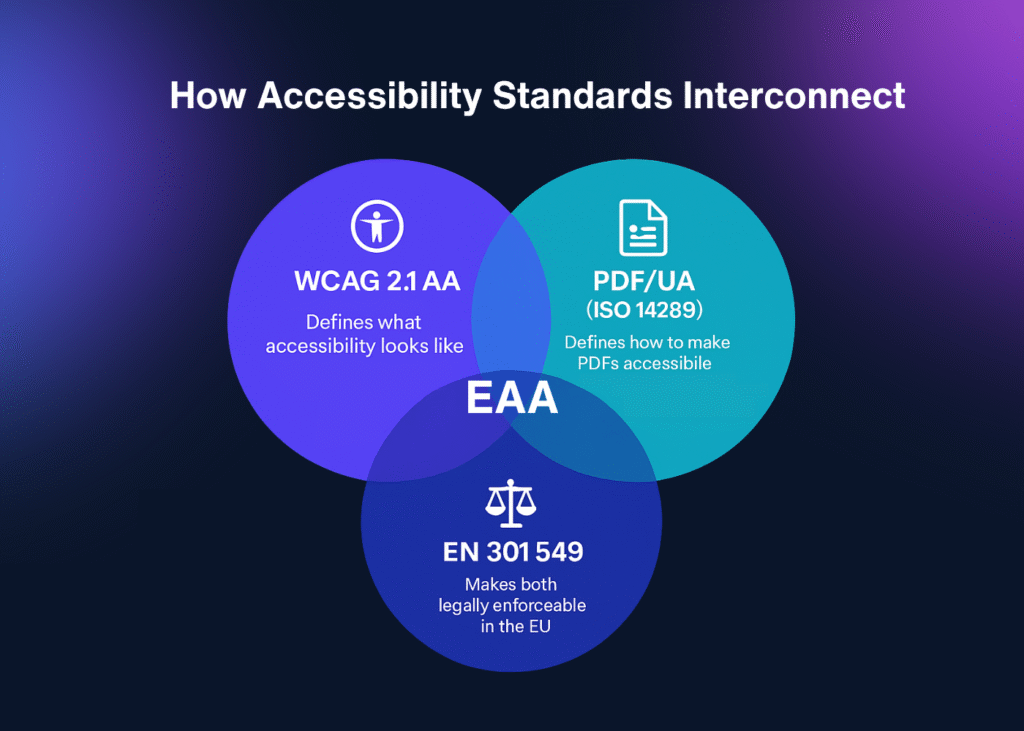
If your business operates in the EU, and produces digital documents, you need all three perspectives which allow you to shape your compliance strategy and stay ahead of the curve. EN 301 549 sets the legal bar. WCAG defines the user experience standard. PDF/UA provides the technical roadmap for document compliance.
Which Standard Should Business Prioritise for Communications Accessibility?
Most compliance teams waste time auditing the same documents against three different checklists — only to discover conflicting results and unclear priorities. The smart approach is simpler: match the standard to your content type, then build from there.
So the answer depends on your content type:
For websites and web apps: WCAG 2.1 Level AA
For PDFs (statements, contracts, forms): PDF/UA (ISO 14289-1)
For EAA legal compliance: EN 301 549 (which references both)
Our team recommends not auditing against three separate checklists. EN 301 549 can be used as your primary framework as it already incorporates WCAG and aligns with PDF/UA. Then apply PDF/UA validation to ensure your documents pass technical checks. Contact us for a free communication accessibility audit.
If you’re using Quadient, OpenText, or another CCM platform, fix accessibility at the template level. One compliant template generates thousands of compliant outputs. One broken template creates thousands of liabilities.
How Quertum Helps Businesses Navigate Multi-Standard Compliance
We work with European banks, insurers, and public sector organisations to ensure their business communication meets WCAG, PDF/UA, and EN 301 549 requirements — without disrupting operations.
Our Approach is designed to meet not the green checkmarks, but reshape the whole communicational landscape and make it truly accessible and future-proofing:
- Template Audits: We analyse your CCM templates (Quadient, OpenText) for accessibility gaps
- Bulk Document Remediation: Automated tagging + manual QA for existing PDF archives
- Compliance Documentation: Detailed technical files proving conformity for regulatory reviews
Final Takeaway: Standards Aren’t Optional Anymore
WCAG defines accessibility principles. PDF/UA specifies how to implement them in PDFs. EN 301 549 makes both legally enforceable across the EU.
Your compliance team doesn’t need to become ISO experts. You need a clear implementation plan, accessible templates, and documentation proving conformity. The businesses thriving post-EAA aren’t the ones debating standards—they’re the ones who fixed their templates six months ago.Ready to audit your PDF templates and ensure EAA compliance? Contact Quertum’s accessibility specialists for a no-obligation assessment.
Let’s drive your Digital Transformation Together.
Schedule a free consultation with our team to explore how we can help you achieve your goals.


